There is different ways to link External content to your facebook profile. By entering the link (URL) into the “What’s on your mind bar” in your news feed or profile page in the sidebar. You can also enter the URL from an external site into the box on the right sidebar, and click "Post".
To do this first copy the URL from your browser and paste it into the correct bar. There is a different way to automatically do it without copying the URL and switching to your facebook page. You can bookmark “Share on Facebook” directly into your favorite browser.
How to:
Go to your facebook links page.On the right side column of the page you will see this box.
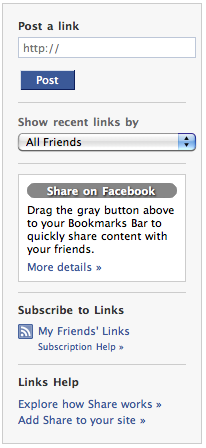
Simply click and hold on the “share on facebook” button and drag it to the Bookmark Bar of your browser.

Here is a screen shot of what you will get.
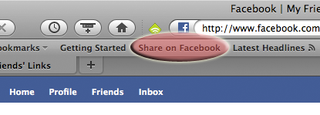
Bookmarklet
When that is done, whenever you are on a site and find something you'd like to share, click on the “Share of Facebook” bookmarklet and write what you think about the link and click "Share”.
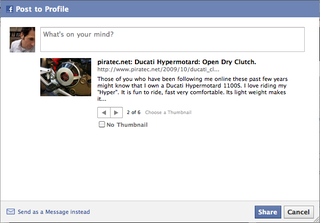
The link will be automatically publish on your facebook wall.

