Apple tends to release new versions of macOS with a "tick, tock" cadence. Back in 2009 it followed up OS X 10.5 Leopard, which introduced hundreds of new features and improvements, with Snow Leopard - a performance-focused update. It repeated the trick with Sierra's predecessor, OS X 10.11 El Capitan, which was basically a much faster version of Yosemite with a few new multi-tasking features baked in for good measure.
Supported Macs
Here are the Mac models that are compatible with macOS Sierra:
+ MacBook (Late 2009 and later)
+ iMac (Late 2009 and later)
+ MacBook Air (2010 and later)
+ MacBook Pro (2010 and later)
+ Mac mini (2010 and later)
° Mac Pro (2010 and later)
With Siri's arrival on the Mac, owners of Apple's computers no longer have to look at iPhone, iPad and Apple Watch owners with envy. Apple's personal assistant is arguably even more useful on the Mac than it is on the company's mobile platforms as you can drag and drop Siri's search results from the Notifications pane and into other apps for sharing or accessing on a later date.

Those results include images pulled from the web, which appear as thumbnails along the right-hand edge. Siri can also retrieve other information as part of searches, including maps results, location data and user reviews courtesy of Yelp.
As far as its basic operation goes, Siri works just the same on the Mac as it does on other devices. You click the purple icon in the top right-hand corner, instead of holding a button, before speaking into your Mac's microphone. You're given a five second window before Siri gives you what can only be described as a digital nudge and reminds you of what phrases you can ask.
Universal clipboard
Getting information from one Apple device to another has always been a bit clunky. Most people send it to themselves in a messaging app or, more commonly, email. Apple has looked to solve this problem with Universal Clipboard, a new feature that allows you to copy and paste information from a macOS device to one running iOS, or visa versa.
The act of doing it is so simple that it requires no instructions. You press copy one device and then paste it on the other. There's a slight delay the first time this happens as the content is transferred over your wireless network, but from then on the action is instant.
Picture in pictureIt's been around on iOS for a while, and it's now possible to use Picture-in-Picture mode on your Mac. The viewing mode is in a limited form right now, with Vimeo and a few other video sites making full use of it. The idea is that you can float video from Safari or iTunes around the desktop allowing you to carry out other tasks while having it running in the foreground.
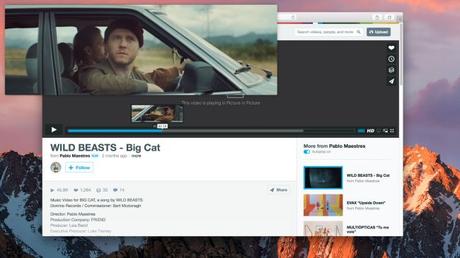
It's activated by clicking on a darkened button on the bottom-right hand corner of the video screen, which pops it out. The video can then be moved to one of the top or bottom corners depending on where you want to place it, and it can also be resized to take up most of the screen. The miniaturized video window will stay put even if you switch spaces.
Optimized storageRunning out of storage is a common problem for Mac owners - especially if you're using an older machine such as the 11- or 13-inch MacBook Air. Thankfully, Apple has included a new storage-management feature in macOS Sierra.
Accessed using the About This Mac menu and then clicking on storage, it works by automatically deleting files from certain folders and locations to reclaim space. You can choose to move older photos and videos to iCloud, in addition to removing TV shows and movies that have already been watched. If you're unsure of what to get rid of, Sierra also lets you review and delete files individually.
