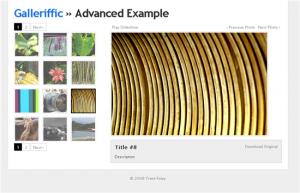
gallerific : gallerie photos jQuery
Gallerific est un plugin jQuery pour générer une gallerie de photos très puissante. Il possède un grand nombre de paramètres et il est très facile à mettre en place.
Dans un premier temps, on insère le script de jQuery et le plugin :
- <script src="http://ajax.googleapis.com/ajax/libs/jquery/1.3.2/jquery.min.js" type="text/javascript"><!–mce:0–></script>
- <script src="js/jquery.galleriffic.js" type="text/javascript"><!–mce:1–></script>
Ensuite, on définit les calques nécessaires à l’affichage des miniatures et des images :
- <div id="thumbs">
- <ul class="thumbs noscript">
- <li>
- <a class="thumb" title="your image title" href="path/to/slide">
- <img src="path/to/thumbnail" alt="your image title again for graceful degradation" />
- </a>
- <div class="caption">
- (Any html can go here)</div></li>
- … (repeat for every image in the gallery)</ul>
- </div>
et enfin on insère le javascript à paramétrer (on pourra également définir le nombre d’image à précharger pour gagner du temps) :
- $(document).ready(function() {
- var gallery = $(‘#gallery’).galleriffic(‘#thumbs’, {
- delay: 3000, // in milliseconds
- numThumbs: 20, // The number of thumbnails to show page
- preloadAhead: 40, // Set to -1 to preload all images
- enableTopPager: false,
- enableBottomPager: true,
- imageContainerSel: », // The CSS selector for the element within which the main slideshow image should be rendered
- controlsContainerSel: », // The CSS selector for the element within which the slideshow controls should be rendered
- captionContainerSel: », // The CSS selector for the element within which the captions should be rendered
- loadingContainerSel: », // The CSS selector for the element within which should be shown when an image is loading
- renderSSControls: true, // Specifies whether the slideshow’s Play and Pause links should be rendered
- renderNavControls: true, // Specifies whether the slideshow’s Next and Previous links should be rendered
- playLinkText: ‘Play’,
- pauseLinkText: ‘Pause’,
- prevLinkText: ‘Previous’,
- nextLinkText: ‘Next’,
- nextPageLinkText: ‘Next ›’,
- prevPageLinkText: ‘‹ Prev’,
- enableHistory: false, // Specifies whether the url’s hash and the browser’s history cache should update when the current slideshow image changes
- autoStart: false, // Specifies whether the slideshow should be playing or paused when the page first loads
- onChange: undefined, // accepts a delegate like such: function(prevIndex, nextIndex) { … }
- onTransitionOut: undefined, // accepts a delegate like such: function(callback) { … }
- onTransitionIn: undefined, // accepts a delegate like such: function() { … }
- onPageTransitionOut: undefined, // accepts a delegate like such: function(callback) { … }
- onPageTransitionIn: undefined // accepts a delegate like such: function() { … }
- });
- });

