As I am sure you know by now, Instagram has officially become one of the largest, most profitable social platforms. Something like 300 million people are utilizing the app on a daily basis and these users are spending more money on Instagram than any other major social platform. To put it bluntly, if you are not using this App to its fullest capabilities, you are missing out!
Now let's discuss what Instagram means to you as a blogger or any other marketer looking to promote themselves. One of the keys to success with Instagram is consistency. If you are posting regularly on Instagram , you are winning half the battle already. This is why you are always hearing how creating a posting schedule is one of the first things you want to do when cultivating your Instagram feed.
Below are some tips on how to devise your optimal schedule for posting on Instagram so that you are targeting the right people at the right time.
Tip #1: Get An Idea Of When Your Followers Are Online
One of the first things to think about when creating a schedule is when the maximum number of your followers are online. Your Instagram account has what is called an "insight icon" that can be found in the top right corner. This can be used to retrieve details about the most popular hours your followers can be found online. Once you do a bit of analysis, you will be able to set up your posts with the latest and greatest each time your followers visit.
Tip #2 Use a scheduling program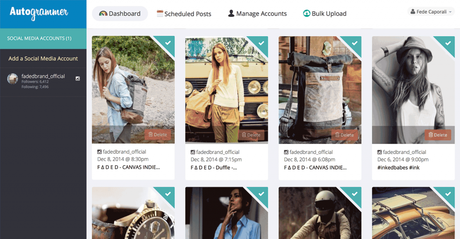
Setting up reminders to post to Instagram is definitely not the most efficient way to get your content posted. This is where a beautiful thing like Autogrammer comes into play. In my humble opinion, it is one of the best tools for scheduling out your posts on Instagram, Facebook and twitter. You also have the ability to manage multiple accounts, edit your photos and bulk upload images. Total game changer. Now all you need to do is come up with some things to do with your extra time!
Tip #3: Get Notifications About When Your Competitors Are PostingIf you currently do not have statistics from your own Instagram account to evaluate, you can easily set it up to where you get notified each time your competitors are posting to Instagram. All you have to do is start following their Instagram account. In the right corner of their profile you will see three dots, tap on those three dots and select "Turn on Post Notifications" from the drop down menu. Easy peasy. If your competitor has been using Instagram for a bit, they most likely know by now which times are optimal for their followers. Being that they are your competitor, these times should work for you as well.
Tip #4: Content Batching Is Your FriendComing up with quality content to post is not always so easy. One way to make the process a little easier is to come up with content in batches. Take the time to plan ahead and come up with content to post weekly, biweekly or monthly. As you get the hang of this, you will no doubt end up with a successfully branded instagram feed.
Tip # 5 Keep track of your content with a digital calendarNow that you have planned out your content, what is the best way to keep track of it? Using a digital calendar is a great way to visualize your work and make it more manageable. All your details are in one place and you get a bird's-eye view of your content. You can then fill in any gaps which will lead to a consistent stream of content.
In conclusion, it is certainly possible to put together a great Instagram publishing schedule that will deliver your followers consistent and valuable content. Always keep in mind though that you do not want to forgo quality for quantity. Happy scheduling!
About The Author

