>> The Challange:
If you are familiar with AutoCAD, you may think that certain common commands are missing from DWGeditor.
>> The Reality:
It’s not that they aren’t there, its just that some of them have different names. Here’s how to put those AutoCAD command names into DWGeditor.
Let’s start with a quick example. In AutoCAD, if you want to change the properties of an object you can select Modify | Properties, which starts the Properties command.
In DWGeditor, if you want to modify the properties of an object you also select Modify | Properties, but if you type in the command Properties at the command line it returns the error message Unable to recognize command. Please try again.
>> The Solution:
It is quite easy to get DWGeditor to recognize those “missing” AutoCAD commands.
Start the Customize command (Tools | Customize) and select the Aliases tab as shown in figure 1.
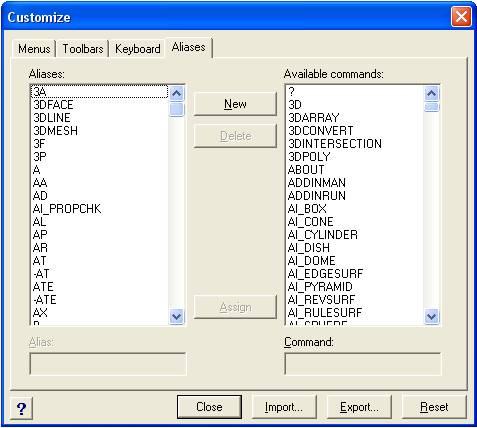
Figure 1: The Aliases tab of the Customize dialog box lets you create your own aliases.
Now select the New button and then type in the new command name in the Alias window; for example, Properties.
Next, scroll down the Available Commands list and select the existing DWGeditor command that you want to have assigned to your new alias. In the example case of Properties it would be EntProp, as shown in figure 2.
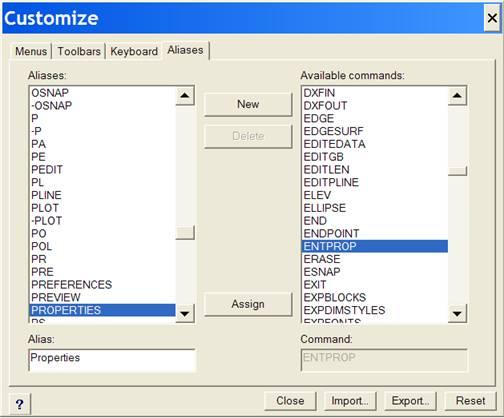
Figure 2: We have created Properties as an alias for the EntProp command.Click Assign, then Close and you are done. Properties is now an active DWGeditor command. It can be entered at the command line or it can be used in menu and toolbar macros.
>> Tips:- Aliases are not case sensitive.
- You will not be warned if you create a new alias whose name is the same as an existing one. The existing one will simply be reassigned to your new selection.
- The Reset button resets all aliases back to their default values and deletes any custom ones you created.
- Custom alias lists can be exported and imported.
And now for the bonus round. DWGeditor’s default command prompt is a simple colon. The system variable CMDLNTEXT can be entered as a command. It asks for a new text string, which now becomes the command prompt. For example, you could change the colon to something like Command:.
>> Command Review:
Commands:
Customize
Command: customize
Menu: Tools > Customize
System variable:
CMDLNTEXT
Command: cmdlntext
Command: setvar












