Après les débuts difficiles de la tablette tactile Android Adam de Notion Ink, voici enfin de très bonnes nouvelles !
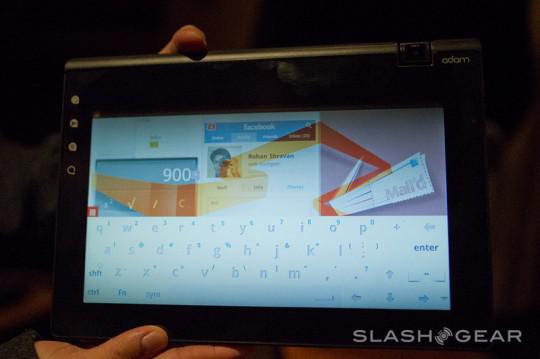
En effet, la tablette a été rooté avec succès par l’équipe de notioninkhacks. Du coup, ils ont pu installé l’android Market, Youtube, le clavier GingerBread et commencé à tweaker l’interface avec de nouveaux live wallpapers, une nouvelle home, …..
La procédure de Root (en anglais)
Method 1
1. Download update.zip for your model device (DOWNLOAD LINKS BELOW)
2. Copy update.zip to the root level of your Fat32 formatted SD card
3. Insert your SD Card into your ADAM
4. Power Down your Adam.
5. Press and hold the Vol+ and simultaneously press the power
6. Highlight and select update.zip from external SD (use the volume up and down to navigate and power to select)
Method 2
1. Download update.zip for your model device (DOWNLOAD LINKS BELOW)
2. Power on your Adam for your model device
3. Plug your usb cable into your Adam and into your computer
4. Acknowledge the prompt in the notification bar and mount the internal memory
5. Copy the update.zip to the root of your Adams internal memory
6. Power down your Adam
7. Press and hold the Vol+ and simultaneously press the power
8. Highlight and select update.zip from internal SD (use the volume up and down to navigate and power to select)
To undo changes or unbrick your device follow the following steps:
http://notioninkhacks.com/index.php/201 … -ink-adam/
Notion Ink Adam Pixel qi download
http://rapidshare.com/files/444923791/update.zip
Notion Ink Adam LCD
http://rapidshare.com/files/444924266/update.zip
